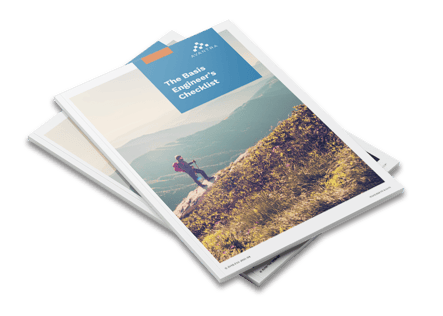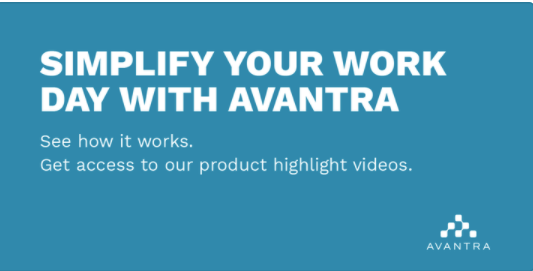Learn more about the responsibilities that an SAP Basis Engineer performs regularly, and get your own copy of the SAP Basis Monitoring Checklist.
The technical SAP world seems to be changing quickly these days. With the adoption of hyperscalers, HANA and so on, the management of SAP environments seems to be getting more and more complex. And while that is true when you start adding in some SaaS and cloud platform solutions, the truth is really that not that much has changed to the underlying ABAP and Java stacks. Whether these systems are on premise, in a public cloud or in a hybrid environment, a lot of the ongoing management of these systems is the same as it was 10+ years ago. In every situation, the operating system, database and SAP layers all still need to be managed and maintained to the highest standard to ensure the business is running optimally. A simple oversight may mean performance issues or even a complete outage which could lead to a significant financial loss to the business. When managing these environments be sure that you are not only monitoring, but also reporting and documenting (for historical purposes) and taking daily action to maintain the health of these environments.
What’s your plan?
First, to understand what is occurring in the system, an exemplary monitoring plan needs to be taken into consideration. The operating system, database and SAP all need to be properly monitored. This Basis Engineer's daily checklist goes into detail about each of these technical layers (please note there are a significant amount of additional database checks that should be performed and depend on the database in use in your environment). It’s also important to note that there are technical checks that are not simple OS/DB/SAP checks that could impact the data flow within or around an SAP system and could cause major issues. These typically are interfaces to SaaS solutions, bank interfaces, vendor connections... And then there are also third party applications, log files, and network bandwidth between facilities, and the list goes on.
Reporting data health and trends
In addition to monitoring, you also need the ability to report on data health and reflect on trending data with graphs or charts. Monitoring and reporting are often confused as the same thing in the SAP world and it’s important to note that while the data may be coming from the same source, they are two very different things. Monitoring data is to tell you what is occurring in the environment right now to be able to prevent issues. Reporting is the ability to look at past data and graphical charts to look for trends for future remediation before they trigger monitoring checks. These may be simple SLA data records or looking at when/how often certain performance metrics spike. Do these performance metrics spike at the same time recurring SAP issues are occurring? Are cloud systems over provisioned during specific times of the day, such as non prods on nights and weekends? Reporting on a daily consistency often provides data that gets overlooked. When major performance issues and unplanned system outages occur, it’s usually something that’s been right in our face for weeks, we just have been too focused on the monitoring to not see what the trends we would find in reporting would show us.
"Monitoring data is to tell you what is occurring in the environment right now to be able to prevent issues.
Reporting is the ability to look at past data and graphical charts to look for trends for future remediation before they trigger monitoring checks."
The need for security
Next, there are a host of areas that, from a security perspective, should be checked daily. Your network team probably already has network security monitoring in place. However, there are specific SAP checks, both within the SAP system and on the fringes of the SAP environment, that need to be checked daily to make sure modifications are not occurring in the wrong environments; or even worse, something malicious is taking place. With all the IT security in the world, the basis engineer’s security control is often the last line of defense between an attacker that has already made it past network and OS security, and is looking for SAP data.
Final thoughts on SAP Basis monitoring checklist
Lastly, there are a lot of tasks that need to be performed in a SAP environment on a daily basis. These aren’t things like kernel upgrades, enhancement packs, updates... you name it. While those are important, it’s also critical that the daily maintenance tasks are being performed to keep the systems running smoothly. These could be clean up tasks, starting/stopping of cloud systems to help with cloud costs, auto correcting known issues and on and on...
Overall, while the SAP technical environments change, the underlying technical components are really staying pretty stagnant. There are always unique requirements in every individual landscape but hopefully, the attached checklist can be found as a beneficial starting point to what a Basis Engineer should be doing day to day to ensure optimal performance of the SAP landscape.
Access our Basis Engineer hub today
Get the latest news, trends and updates >>
Related Posts
SAP Basis Role and Responsibilities: What to look for when hiring a Basis Engineer
What exactly are SAP basis roles and responsibilities? And how do we ensure we are putting the...
18 Biggest Pain Points of Your SAP Monitoring
Basis teams manage all SAP administration, maintenance and ongoing monitoring throughout the...
Basis survival guide to a SAP audit
SAP audits: the necessary evil of today’s business world. Most public companies, and now more and...