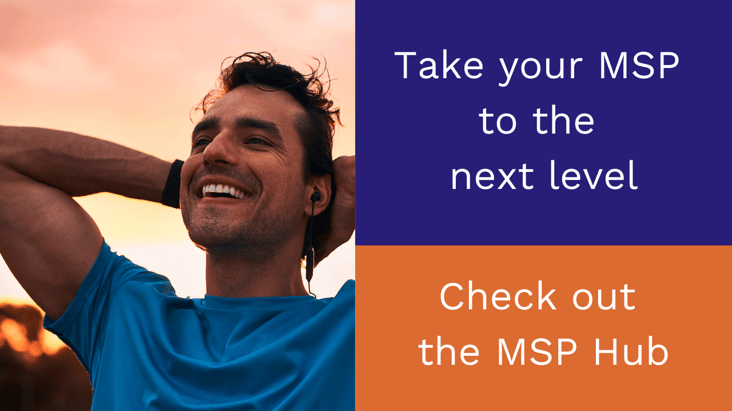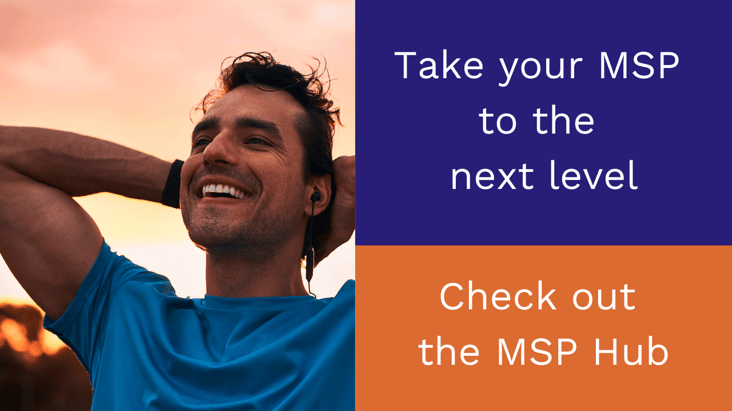Focused Run
SAP Focused Run is a new, streamlined deployment option for the SAP S/4HANA Enterprise Management solution. It is designed to simplify and accelerate your journey to the cloud, while reducing total cost of ownership (TCO).
SAP Focused Run is intended to provide businesses with the ability to efficiently support and handle thousands of systems with high-volume monitoring and alerting capabilities. With organizations and service providers under increased pressure to keep day-to-day applications up and running and sustainable, multitenant solutions that scale to handle these workloads become critical. This is why you need SAP Focused Run Monitoring.
What is SAP Focused Run?
SAP Focused Run requires the use of a SAP HANA instance to handle these workloads, while other solutions utilize a mix of monitoring and engineering methods to efficiently scale in order to handle these workloads.
The scale and functionality of these multitenant SAP management solutions make it suitable for a wide range of customers including: companies and service providers with a large and complex system landscape; those with advanced needs in terms of scalability, performance, security and automation; companies who need to cover advanced use cases including advanced user monitoring and advanced integration monitoring. Furthermore, these types of solutions often cover both on-premise and cloud applications making it ideal for those companies taking a hybrid system approach

SAP Focused Run Checklist
When comparing AIOps platform Avantra to Focused Run and other SAP management solutions, be sure to review these 12 considerations:
- Advanced SAP and Non-SAP Monitoring allows for monitoring of SAP systems, database and operating systems, along with non-SAP components, such as bank interfaces, legacy systems, non-SAP cloud environments, network bandwidth, etc., all from a single location.
- Advanced System Management and Advanced Configuration Monitoring allow on-premise products to operate high volumes of systems efficiently.
- Auto-Deployment of Checks uses intelligence to auto-deploy the correct metrics and best practice thresholds without the need to manage templates- a historically time consuming and error prone activity in large environments.
- Advanced Integration Monitoring covers machine-to-machine communication.
- Business Service Monitoring provides detailed visibility in on-premise, cloud-based applications, and NON-SAP workloads with Advanced Event & Alert Management, to give full visibility into the underlying technical components of a process, giving powerful insights based on monitoring data. This can be visualized through Advanced Dashboarding to help predict system anomalies and unexpected user behavior. Dashboards should be easy to create, share internally and also share with customers.
- Predictive Resource Planning uses historical data to predict growth trends in disk, file system and database size.
- System Changes takes technical monitoring and monitoring your customer’s audit policies to the next level, along with best practice security settings, and more.
- Public Cloud API Integration gives you the ability to connect into public cloud environments to scale out based on SAP monitoring metrics. Plus, schedule start/stop of SAP environments to help manage public cloud costs.
- ServiceNow Integration becomes critical not only for creation of tickets but use of the powerful ServiceNow CMDB and workflow approvals for automation.
- Automation drives consistency and reduces human error. Automation goes beyond just starting/stopping of SAP systems and public clouds, but gives you the ability to call OS, DB or even Java scripts to become the automation platform for both SAP and non-SAP systems and even re-running failed batch Jobs.
- Automatic Kernel Updates allow for large scale enterprises and Managed Service Providers to quickly and effectively update SAP system kernels in bulk within a short period of time- a crucial step in maintaining the security of your SAP system.
- SLA Monitoring uses system intelligence to recognize when a single app server going down does not indicate a full system outage, or when a high availability architected system bounces between nodes. Furthermore, should there be any planned downtime, it’s good to understand how much legal remaining downtime may still exist within the SLA window.
Customer Access is something MSP customers are looking for as they push for more transparency. Be sure to look for a solution where customers can be granted a specific level of access, designed by the MSP.