5 min read
Next generation AIOps with Avantra 21.11
A while ago I visited one of our largest customers to introduce them to our latest release. I...
Significantly accelerate your time to value for specific common scenarios

Avantra Add ins are collections of content that accelerate your time to value for specific common scenarios. They are delivered as software-independent downloadable sets of content that are designed to be easily enhanceable to match your requirements and landscape.
Add ins cover a wider selection of use cases with a roadmap that will grow over time to match industry and sector requirements. We are also getting guidance from our customers for areas that would bring the most value for the Avantra Enterprise Edition community.

Avantra Add ins are templated checks, code and dashboards focused on a number of areas:
Avantra Add ins are available through your Avantra support login through support.avantra.com under the topic “Add ins” within the Avantra knowledgebase. The downloads contain custom checks, sample code, and dashboards to allow you to accelerate time to value. The checks and configuration provided as part of Avantra Add ins are designed to serve as a showcase for your own custom checks. We encourage you to extend and customize our provided solutions to match your own needs.
The “Focus on Avantra” Add in will allow you to monitor & manage your Avantra AIOps platform from within Avantra, including DB, security and integration layers. It's designed to bring confidence that your Avantra platform is running smoothly and forewarn you of issues.
The “SUSE Hardening” Add in will allow you to compare your in-use OS settings within SUSE installations with recommendations from the published SUSE Hardening Guide. It's designed to highlight common hardening parameters that should be set within your SUSE install base and ensure rogue settings are identified and changed early.
The Red Hat Hardening Add in will allow you to compare your in-use OS settings within Red Hat installations with recommendations from the published Red Hat Hardening Guide. It is designed to highlight common hardening parameters that should be set within your Red Hat install base and ensure rogue settings are identified and changed early.
The “SAP System Security #1” takes many of the standard SAP hardening and security recommendations for SAP systems and applies them as automated checks within your landscape. These are the recommendations typically found in the standard SAP Security guides as well as some of the more commonly referenced SAP Notes.
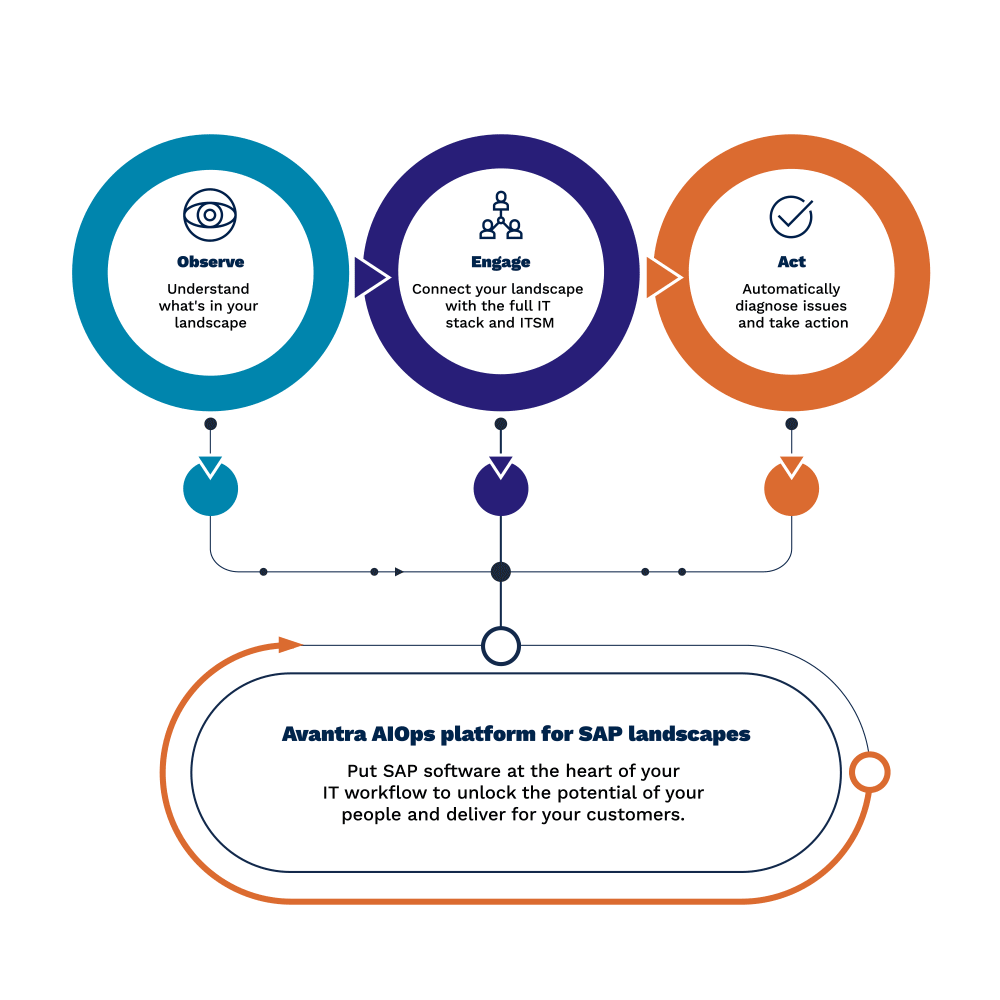
Hover to reveal addiitonal detail.
Hover to reveal addiitonal detail.
Hover to reveal addiitonal detail.
Hover to reveal addiitonal detail.
Hover to reveal addiitonal detail.
Hover to reveal addiitonal detail.
See how Avantra Enterprise Add ins can help



Nov 18, 2021 by Bernd Engist
A while ago I visited one of our largest customers to introduce them to our latest release. I...
Dec 9, 2021 by Peter Asigbetse
We all know the importance of managing our SAP landscape to ensure our systems are stable, secure...